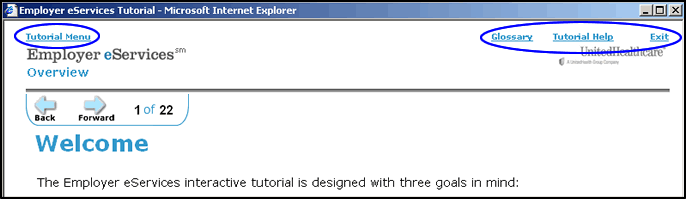Glossary
Takes you to the glossary where you can find definitions of field names and
terms used in Employer eServices.
Tutorial Help
Takes you to a page containing helpful hints about using this tutorial.
Exit
Takes you to the Exit page so you may close the tutorial.
Getting Around in the Tutorial
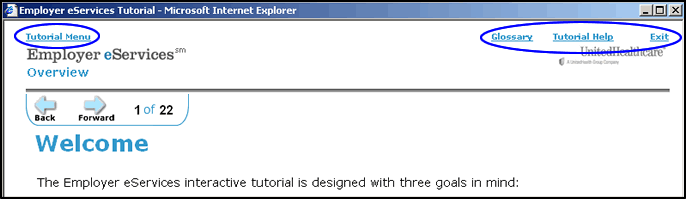 |
| |
|
There are two ways to navigate in this tutorial:
|
- Use the forward and back arrows to go to the next or previous page.
The arrows appear in the upper left and lower right portion of the tutorial
page.
- Use the tutorial toolbar to display the main menu, access the glossary,
get help about the tutorial, or exit the tutorial.
|
 |
Position your cursor over the toolbar buttons circled on the sample page
for more information on how they work.
|