Short Cut Keys
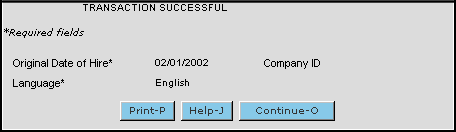 |
Some of the buttons in Employer eServices have associated short cut keys. This means the button is activated by a mouse click or by a series of key strokes. All short cuts use three keys: the CTRL (control) key, the Shift key and the letter shown on the button. Example: The short cut key combination for printing a page is Shift+CTRL+P. Press and hold all three at the same time. Click here for a list of short cut keys used in Employer eServices. |
|
|
Note: Short cut keys are not functional in the tutorial. |